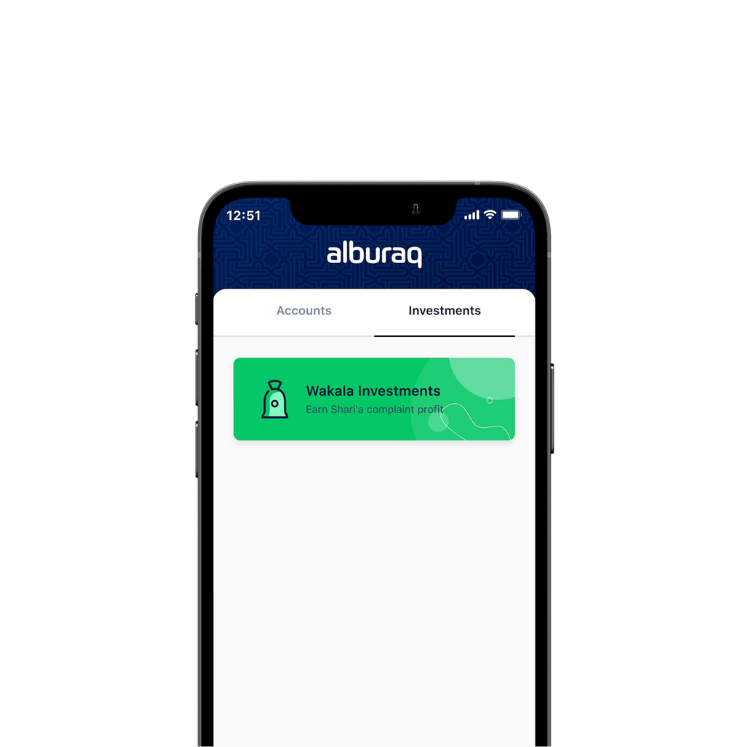Wakala Investments

Wakala Investments
Wakala investment is an Islamic banking product through which customers can allocate their funds for a set period and earn Shari'a compliant profits on their investments.

alburaq's Wakala Investment will enable you to save in BHD or USD and earn competitive profit rates based on the amount and period selected while adhering to Shari'a compliant principles.
You can easily open a Wakala Investment using the ila Bank app!
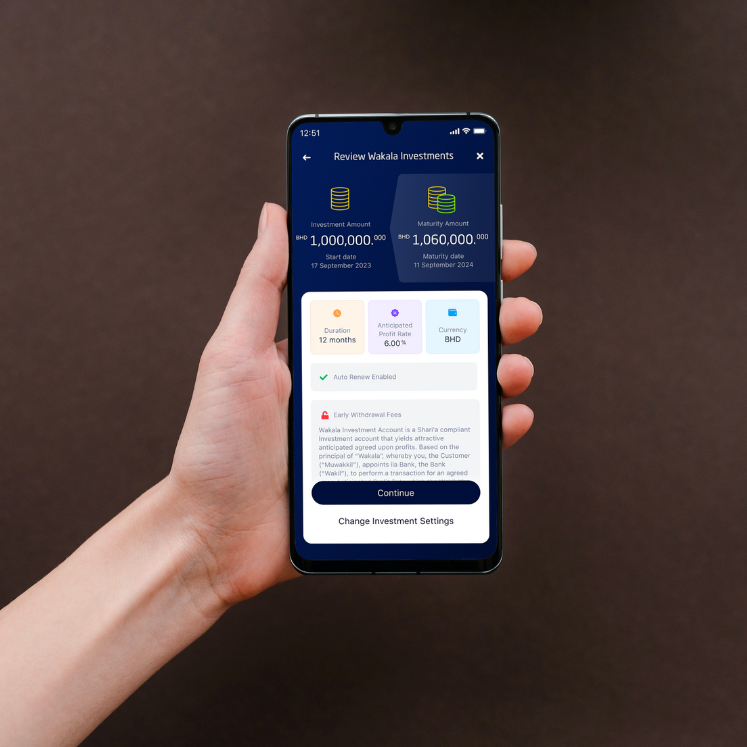
How do I benefit from using Wakala Investment?
Convenience
It's quick to open a Wakala Investment, fund it, and select your desired period and profit rate via the ila Bank app.
Transparency
You can track your Wakala Investment performance and grow your money from the ila Bank app.
Anticipated Profit Rates for Wakala Investment in BHD
 alburaq | 1 Month | 3 Months | 6 Months | 1 Year (At Maturity) | 1 Year (Monthly) |
|---|---|---|---|---|---|
BHD 500 - 50,000 | 3.30% | 3.50% | 3.15% | 3.00% | 2.80% |
BHD 50,001 - 100,000 | 3.55% | 3.75% | 3.40% | 3.20% | 3.00% |
BHD 100,001 - 500,000 | 3.60% | 3.80% | 3.45% | 3.25% | 3.05% |
BHD 500,001 - 1,000,000 | 3.65% | 3.85% | 3.50% | 3.30% | 3.10% |
Anticipated Profit Rates are quoted on per annum basis and are effective December 2025. Subject to change based on market conditions. | |||||
Anticipated Profit Rates for Wakala Investment in USD
 alburaq | 1 Month | 3 Months | 6 Months | 1 Year (At Maturity) | 1 Year (Monthly) |
|---|---|---|---|---|---|
USD 1,500 - 150,000 | 3.30% | 3.50% | 3.15% | 3.00% | 2.80% |
USD 150,001 - 250,000 | 3.55% | 3.75% | 3.40% | 3.20% | 3.00% |
USD 250,001 - 1,250,000 | 3.60% | 3.80% | 3.45% | 3.25% | 3.05% |
USD 1,250,001 - 2,500,000 | 3.65% | 3.85% | 3.50% | 3.30% | 3.10% |
Anticipated Profit Rates are quoted on per annum basis and are effective November 2025. Subject to change based on market conditions. | |||||

• Easily open a Wakala Investment from the ila Bank app.
• Deposit your funds and watch them grow.
• View all available profit rates before creating a Wakala Investment.
• Choose to auto renew your Wakala Investment with our 'Auto Renewal' feature.

Auto Renewal Feature
With the 'Auto Renewal' feature, you can automatically renew your Wakala investment!
You will have the option of auto renewing with your investment amount or the amount plus the profit earned.
You can enable or disable the 'Auto Renewal' setting at any time before your investment matures.